Create Booklets on Mac
Do you need to create and print booklets for your business or hobby? If your answer is “Yes!”, Swift Publisher is the software for you. With its publishing tools you can create, edit and print high-quality booklets which are suitable for your versatile needs.
Get Free TrialBuy Now $19.99Booklets are a Great Marketing Tool for:

- Entrepreneurs
- Pharmacy and goods retailers
- Shops and groceries
- Real estate agencies
- Travel companies
- Rental services
- Language сourses
- and many more…
Booklet Layout Capabilities
Created for both professionals and beginners, Swift Publisher will be a great software for booklet creation.
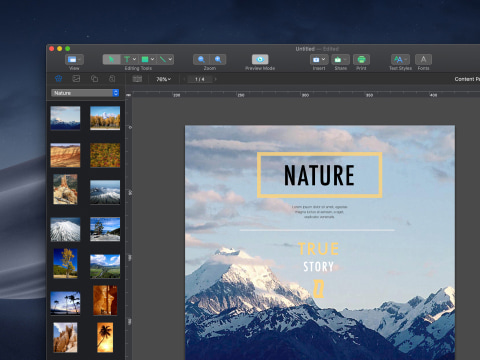
Templates and Image Collections
Minimize the routine of booklet creation and printing with our templates library. Or make your own booklet from scratch—why limit your imagination? Built-in image and pre-designed heading collections will simplify these tasks.
Also, you can extend your library with more than 40,000 images and 100 additional fonts with Extras Pack for just $9.99.
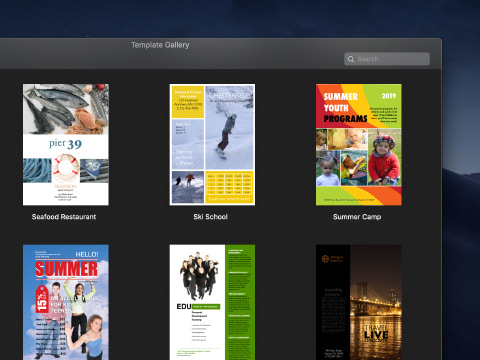
Easy to Learn, Easy to Use
If you are a proud Mac user but new to desktop publishing or need to create a booklet “here and now”, check free templates and images libraries or the tutorials that cover all the process of booklet editing and creation.
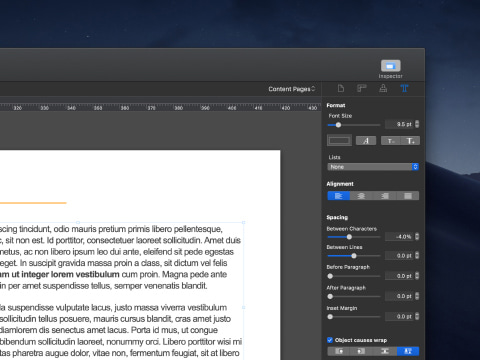
Text Editing Possibilities
Swift Publisher for Mac offers you advanced text editing functionality. Flowing text boxes guarantee convenient work with multiple pages of your booklets. Unique text styles can be created, saved for each document and applied when necessary with one click. 2D and 3D heading presets will make your booklets look more professional.

Multi-Page Documents
Another unique and solely professional Swift Publisher’s feature is Master Pages. As booklets imply using recurring elements (images, forms or colors), this feature minimizes the routine of using similar objects. Moreover, you can preview and edit each page side-by-side utilizing double page layout format, which is extremely convenient when working with multi-page documents.

Printing and Exporting
You have full freedom of action—print the document on your own printer or export to PDF and take it to a local print shop. Swift Publisher for Mac takes care of arranging the pages of your document in the correct order to produce a neat folding booklet.
Ready to make new booklets?
Try out Swift Publisher for creating a professional-looking booklets with ease.