Editing Documents
Rotating Objects
To rotate a selected object, use the controls in the Geometry tab of the Inspector. Images can also be flipped vertically and horizontally. Text, however, cannot. To do this, you have to convert it to an image by choosing Convert Text to Image in its context menu.
To rotate an object with the mouse, select it, and move the cursor over a corner handle. When the cursor turns into a bi-directional arrow, drag the handle to turn the object.
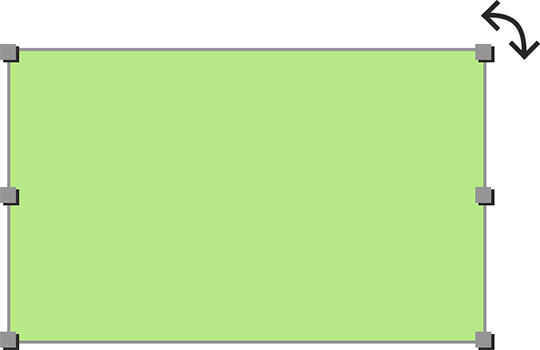
Several objects can be rotated together. When you rotate a group of objects, they move around a common center.