Top 8 Desktop Publishing Software for Mac
Swift Publisher
Swift Publisher fans prefer to work with the program using one of its 500+ templates. It is easy to accomplish any design project using pre-made sample customization (for instance, adding images and text). As for the photos, Swift Publisher offers 100 image masks and 2,000 clip art images to customize your design. If you would like to achieve even more fonts and photos, you can purchase 40,000 breathtaking images and 100 fonts from the developer for just US$9.99.
Exciting developments are underway for Swift Publisher, with a new version in progress for iPhone and iPad, bringing its powerful design tools beyond Mac. Recent updates have also introduced support for Primera Eddie printers.
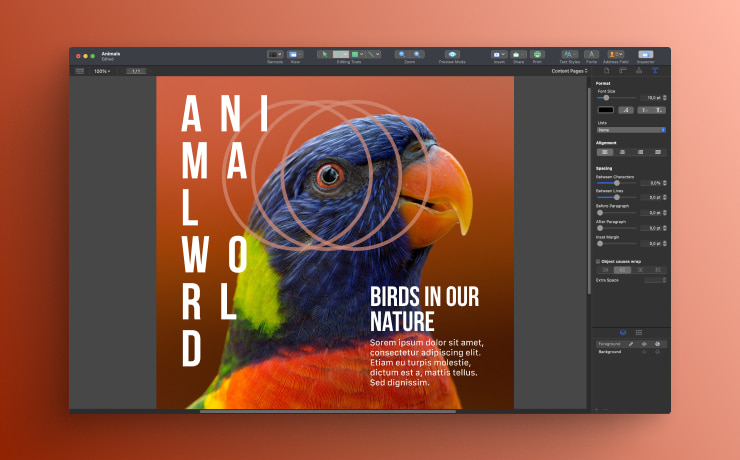
Pros:
- Easy to use
- Affordable
- CMYK support, mail merge and other professional DTP software capabilities
- Built-in templates
Cons:
- Small ruler tick marks
- Limited design tools and fonts
- Lacks the pro publishing features of Adobe InDesign and QuarkXPress
iStudio Publisher
iStudio Publisher may be very suitable for first-time users offering a set of basic but functional features like text customization functions (e.g., wrapping option), alignment, adding color shades and information styling, etc. For more experienced designers, the program offers more advanced capabilities, including drawing shapes, custom page sizes and others. With over 60 templates, it is a convenient platform to start a project and individualize it in multiple ways.
In 2024, iStudio Publisher switched to being sold only on the Mac App Store and now requires a subscription instead of a one-time payment.

Pros:
- Intuitive
- Versatile–ideal for designing a wide range of document types
- Ease of use
- Support is easy to access
Cons:
- Outdated graphics and tools
- Price
Publisher Lite
Publisher Lite offers over 40 different templates for creating documents like multipage booklets, colorful newsletters and more. Publisher also includes tools for text and images manipulation, making it a great choice for beginners.
The more sophisticated Publisher Plus for US$19.99 benefits from CMYK color mode, advanced typography and design tools, bigger amount of templates compared to Publisher Lite. In general Publisher Plus is designed for users who require more advanced software. Publisher Plus is available for both Windows and macOS.
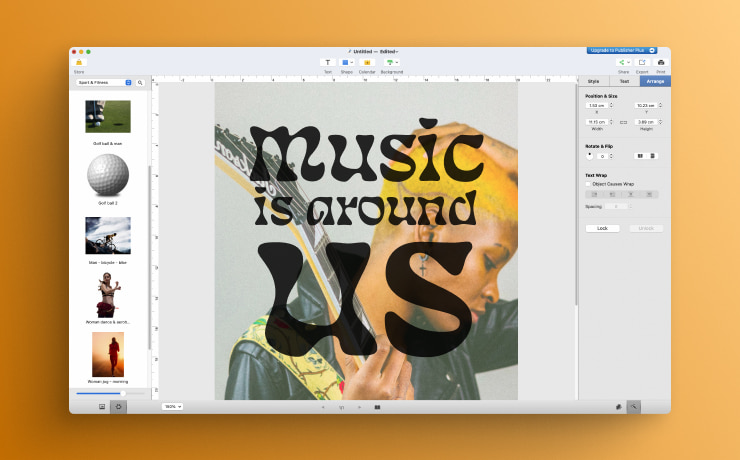
Pros:
- Ease of use
- Templates
- Free
Cons:
- The same features can be provided by Word or Pages
- Basic features compared with other software
Adobe InDesign
If you need a professional app to create and publish physical or digital documents, Adobe InDesign is a great choice. Whether you’re looking to publish a book, magazine, poster or a simple PDF report, InDesign can take on the task.
In one of the new updates Adobe has introduced new AI-powered features, including “Generative Expand,” which allows users to extend images while maintaining a natural look.

Pros:
- Powerful layout and typography tools
- Time-saving features with layers
- Print-ready output
- Efficient workflow and integration
- Versatility
Cons:
- Steep learning curve
- Cost
- Performance issues
Affinity by Canva (formerly Affinity Publisher)
Affinity is now a single free platform, merging photo editing, vector design, and layout tools (formerly Publisher) into one application. Available at no cost following its acquisition by Canva, this layout module provides a complete feature set for creating high-quality print and digital publications. It includes advanced typography tools, master page management, and seamless multi-page document handling. The platform supports a wide range of professional file formats (including PDF, PSD, AI, EPS, SVG, and IDML). The most significant upgrade is its integration with Canva AI Studio, offering powerful machine learning features like Generative Fill and Remove Background.

Pros:
- Free (no subscription)
- Unified workspace (Photo, Designer, Layout)
- Deep integration with Canva AI Studio
- Fast and stable performance
Cons:
- AI features require a separate Canva Pro subscription
- Learning curve (for new unified interface)
- No dedicated cloud storage/collaboration (relies on Canva ecosystem)
- Limited community migration (forums archived)
QuarkXPress
Perpetual License: US$699
QuarkXPress is powerful desktop publishing software that has been in use since 1987. It provides advanced typography tools, including professional OpenType controls and AI-powered enhancements, including intelligent text editing and font pairing (allowing users to adjust the tracking, kerning and spacing of text). It also supports ligatures, small caps and other advanced OpenType features and has a customizable interface and flexible output options (such as print-ready PDFs, HTML5 publications, ePubs and more) to create print and digital publications. With collaborative features, QuarkXPress is suitable for professional designers and design teams. However, its steep learning curve may make it less suitable for beginners or casual users. Overall, QuarkXPress is a versatile tool that can assist enterprise users with the creation of a wide range of professional publications.

Pros:
- Ready-made templates
- Bulk files conversion
- Customer support
- The ability to open legacy QuarkXPress files
Cons:
- Steep learning curve
- Performance issues
- Price
- Can’t open INDD extension files
Apple Pages
Apple Pages is a user-friendly word processing and page layout app that is part of the iWork productivity suite developed by Apple Inc. It provides users with a range of templates and themes to create professional-looking documents quickly, and its collaboration and iCloud integration features make it a great choice for teams working on documents together. While it may not be as feature-rich as some other software options, Pages is a versatile tool that can be a great choice for casual users and those who need to create good-looking documents quickly.
New Pages introduces AI-powered Writing Tools for text summarization and rewriting, along with Image Playground for generating custom visuals. The update also brings support for 3D objects and SVG images, allowing users to create more dynamic and engaging documents.
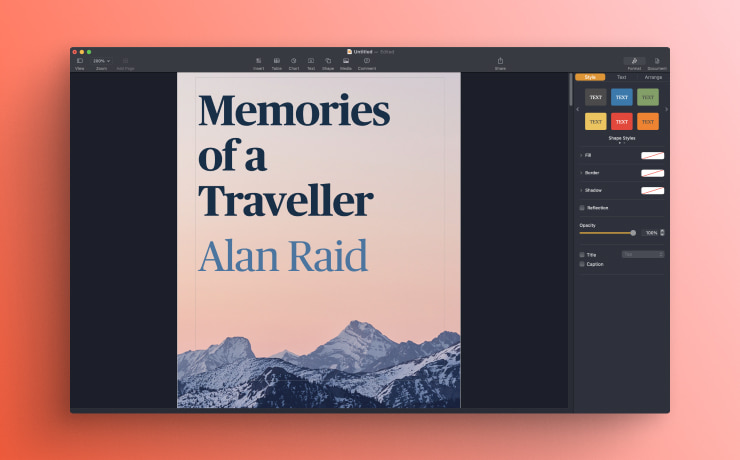
Scribus
Scribus is free and open-source desktop publishing software that allows users to create versatile documents, including newsletters, brochures, posters and more. It is available for Windows, Mac and Linux operating systems. While it may have a steeper learning curve than some other software options, it is highly customizable and extensible, allowing users to create and add their own scripts and plugins. Scribus may not have all of the features of some of the more well-known desktop publishing software options, but it is a powerful and flexible tool that can be used for a variety of design projects. As of now, Scribus does not have a version specifically designed for M1 Macs and only runs on Intel-based Macs. This may change in the future as Scribus continues to update their software to be compatible with the latest hardware.

Pros:
- Free and open source
- Offers many professional features, such as CMYK support, image packaging, PDF export feature
- Versatile drawing tools
- Supports most common file formats such as EPS, GIF, JPEG, PSD, PDF, PNG, TIFF, BMP, XPM
Cons:
- Steep learning curve
- The interface is not user-friendly
- Can’t open other DTP software’s native file formats
- Sometimes images aren’t displayed correctly
- Somewhat slow exporting process