Layout
The Grid
The grid can help you place objects on a page. Also, it can be useful when you resize an object with the mouse.
To show or hide the grid, use the Show Grid check box in the bottom panel of the Inspector. The same can be done using the View > Show/Hide Grid (Cmd-Opt-\) command in the main menu.
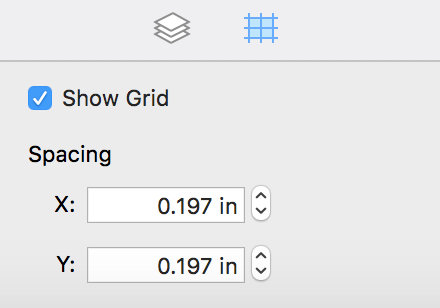
The Inspector lets you set up the spacing between vertical and horizontal lines of the grid. To change the measurement units, use the Document tab of the Inspector.
The grid is global for all layers of both Content and Master pages. It appears behind all objects on a page.
When you move or resize an object, its sides can snap to the grid. In order to deactivate the snapping without hiding the grid, press and hold the Cmd key.
The grid will not be printed or exported.