Working with Labels, Envelopes, Postcards and Business Cards
Document Properties
Most of the document properties are located in the Document tab of the Inspector.
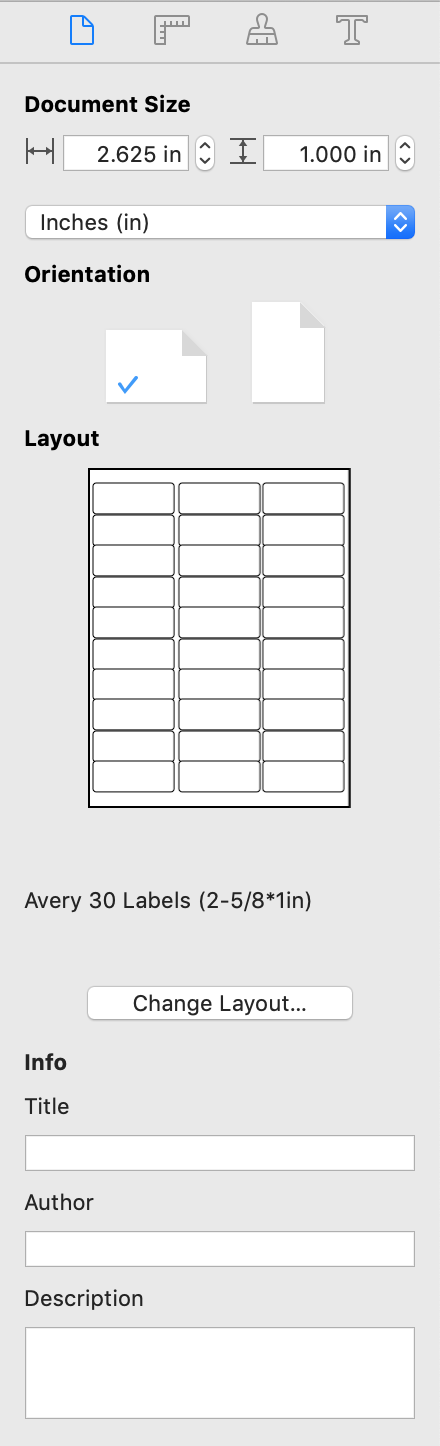
The Document Size section displays the current document dimensions. To change the size of a label, business card, envelope, or postcard, choose another paper layout. To do this, click on the Change Layout button, and select a new paper.
The Inspector lets you set up the measurement units for the current document.
Since some layouts represent multiple copies of a document printed across an entire page (like label paper), the document size may not always correspond with the size of the actual sheet of paper. In the case of multiple copies per page, you can print a part or all of them. This is controlled in the Print dialog using the Start from Place option.
By filling in the fields in the Info section, you can provide certain details that will be saved inside the document.